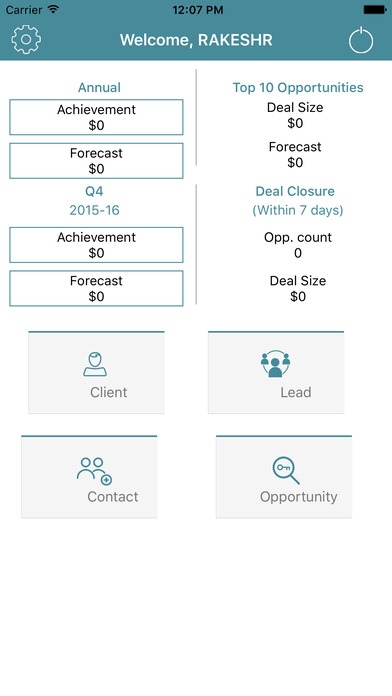EVO CRM 2.3
Continue to app
Free Version
Publisher Description
Mobility: Now access important business data even while you are travelling. Get anytime, anywhere access from any mobile device in a highly secured environment. Easy Search: With an exceptionally efficient CRM, you can easily search and manage clients & Opportunities. This custom app does it all- Easy navigation, update and quick Search, hence, agile and smart business processes. Dashboard : Analysis of Performance and Top Opportunity data is on your fingertips. Accessible GUI:A smart graphical user interface is what makes this app extremely user-friendly and easy to navigate. Weighted Pipeline: No more business forecast failures. This new-age app helps you to analyse and forecast of sales probability accurately as per the data in CRM. Sales Pipeline: Be assured of the precise and relevant data and more convertible leads. Now track all the prospective clients efficiently without any delay and errors. Key Features: 1. Create Opportunities 2. Search Opportunities 3. Generate Reports according to your requirements 4. Save the Reports (So in next time no need to create the report but you will get the report with refreshed data) 5. Sort the Report Data By Name By Date By Deal Size By Sales Probability
Requires iOS 7.1 or later. Compatible with iPhone, iPad, and iPod touch.
About EVO CRM
EVO CRM is a free app for iOS published in the System Maintenance list of apps, part of System Utilities.
The company that develops EVO CRM is EVOLUTIONARY SYSTEMS PRIVATE LIMITED. The latest version released by its developer is 2.3.
To install EVO CRM on your iOS device, just click the green Continue To App button above to start the installation process. The app is listed on our website since 2014-09-11 and was downloaded 2 times. We have already checked if the download link is safe, however for your own protection we recommend that you scan the downloaded app with your antivirus. Your antivirus may detect the EVO CRM as malware if the download link is broken.
How to install EVO CRM on your iOS device:
- Click on the Continue To App button on our website. This will redirect you to the App Store.
- Once the EVO CRM is shown in the iTunes listing of your iOS device, you can start its download and installation. Tap on the GET button to the right of the app to start downloading it.
- If you are not logged-in the iOS appstore app, you'll be prompted for your your Apple ID and/or password.
- After EVO CRM is downloaded, you'll see an INSTALL button to the right. Tap on it to start the actual installation of the iOS app.
- Once installation is finished you can tap on the OPEN button to start it. Its icon will also be added to your device home screen.